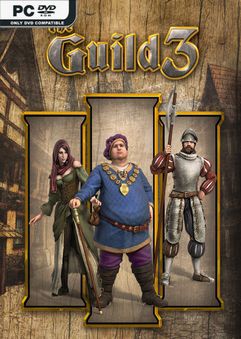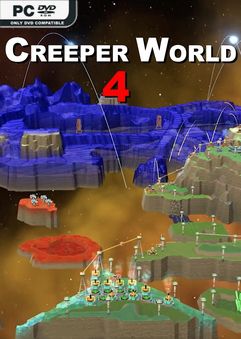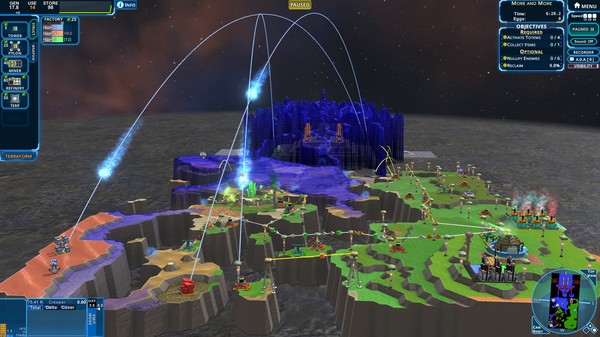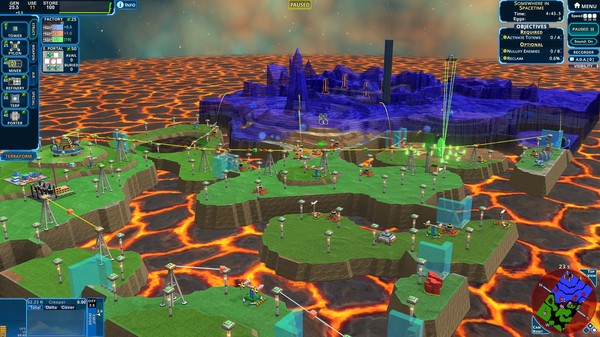@ INFINITY SUPPORT TEAM, PLEASE PROVIDE MTK AUTH BYPASS WITHIN CM2MT2 NEXT UPDATE, I HAVE USED THIRD PARTY SOFTWARE TO BYPASS MTK AUTH WITH VIVO Y81 USED WITH CM2MT2 SOFTWARE :-
VIVO Y81 READ FIRMAWARE, WRITE READED & ORIGINAL FIRMWARE SUCCESS LOGS BELOW :-
Operation : Read Firmware [ v2.21 ]
ExtSparse : Enabled
ForceRead : Disabled
1. Make sure device is powered off. Power off, if need. Wait 20 seconds after
2. Insert USB cable in phone
Waiting for device connection ...
PTFN : MediaTek USB Port_V1633 (COM12)
MODE : BOOTROM
PORT : 12
Waiting BOOT ack ...
BROM : Skip ACK verify
BROM : Init BROM
BROM init passed!
CHIP : MT6765 , SBID : 0x8A00 , HWVR : 0xCA00 , SWVR : 0x0000
CODE : Cervino
TYPE : MODERN RAPHAEL
BROM : MEID : 6D72283CE8B47B352D2A46C9ED539D5B
BROM : SecLevel : 0x000000E0
BROM : SecMode : EXT
BROM : BROM|BL : 0x05|0xFE
BROM : BOOTROM
MODE : 0_base : BASE_v2044 | Manual : Disabled
BROM : SOCID : 26D028C7B85D829003A07A8B4CCA44A65B85F10CBD7D3D72C2 A6703E6A40F28B
AGENT : Look for suitable BootChain in DA ...
AGENT : MTK_AllInOne_DA.bin
AGENT : Found MT6765
AGENT : MTK_DOWNLOAD_AGENT
BROM : Sending 1st DA ...
BROM : DA sent
BROM :Transfer control to DA ...
DA : AGENT started!
DA : SYNC
DA : MODE : BROM
DA : EXT_RAM NOT initialized!
EMI : DEV : INFINITY
EMI : SRC : PRELOADER_INFINITY_0
EMI : CNT : 0005
EMI : Init EMI from INTERNAL DB
EMI : EXT_RAM CFG Passed!
DA : BOOT to 2nd DA ...
DA : 2ND stage confirmed!
DA : SYNC with DA passed!
DA : Receiving HW info
SRAM: 0x0003A000 [ 232.00 KB ]
DRAM: 0xC0000000 [ 3.00 GB ]
EMMC: 90014A68423861503E03445A25106551
EMMC: VEN : HYNIX | OEM : 4A01 | DEV : hB8aP>
EMMC:
BOOT1 : 0x00400000 [ 4.00 MB ]
BOOT2 : 0x00400000 [ 4.00 MB ]
RPMB : 0x01000000 [ 16.00 MB ]
USER : 0x747C00000 [ 29.12 GB ]
CHIP : MT6765 , SBID : 0x8A00 , HWVR : 0xCA00 , SWVR : 0x0000 , EVOL : 0x0000
RNID : 624ABF4EA0DA8F3D47E17FEB54F2D9D3
DA : USB : HIGH-SPEED
Boot done!
Patch Level : O11019
Display ID : O11019 release-keys
Ver. CodeName : REL
Ver. Release : 8.1.0
Sec. Patch : 2020-08-01
Build Time : 18.08.2020
Product Model : vivo 1808
Product Brand : vivo
Product Name : PD1732F_EX
Product Device : PD1732F_EX
Product Manfct : vivo
Product Info : k62v1_64_bsp
Product Model : PD1732F_EX
Product Board : k62v1_64_bsp
Board Platform : mt6765
MT6765__vivo__PD1732F_EX__8.1.0__O11019__k62v1_64_ bsp
Read : preloader.bin
Read : recovery.img
Read : backup.img
Read : survival.img
Read : cust.img
ExtSparse : Compression ratio : 55%
Read : persist.img
ExtSparse : Compression ratio : 99%
Read : efuse.img
Read : md1rom.img
Read : md1dsp.img
Read : spmfw.img
Read : tinysys-scp.bin
Read : tinysys-sspm.bin
Read : nvram.bin
Read : lk.bin
Read : boot.img
Read : logo.bin
Read : odmdtbo.img
Read : tz.img
Read : vendor.img
ExtSparse : Compression ratio : 50%
Read : system.img
ExtSparse : Compression ratio : 10%
Read : cache.img
Read : userdata.img
FW Size : 4.30 GB
Android Info saved : _Android_info.txt
Scatter : MT6765_Android_scatter.txt
Saved to : E:\DOWNLOAD\MT6765__vivo__PD1732F_EX__8.1.0__O1101 9__k62v1_64_bsp\
Done!
Elapsed: 00:21:12
Operation : Write Flash [ v2.21 ]
Repartition : Enabled
Flash Verify : Disabled
Reg.Pre-Erase : Enabled
Verify HW/SW : Enabled
SData Backup : Disabled
Safe UserData : Disabled
Flash Format : Disabled
Files :23
[FL] : Set : preloader_k62v1_64_bsp.bin
[FL] : Set : recovery-verified.img
[FL] : Set : survival-verified.img
[FL] : Set : oem.img
[FL] : Set : efuse.img
[FL] : Set : md1img-verified.img
[FL] : Set : md1dsp-verified.img
[FL] : Set : spmfw-verified.img
[FL] : Set : scp-verified.img
[FL] : Set : scp-verified.img
[FL] : Set : sspm-verified.img
[FL] : Set : sspm-verified.img
[FL] : Set : lk-verified.img
[FL] : Set : lk-verified.img
[FL] : Set : boot-verified.img
[FL] : Set : logo-verified.bin
[FL] : Set : odmdtbo-verified.img
[FL] : Set : tee-verified.img
[FL] : Set : tee-verified.img
[FL] : Set : vendor.img
[FL] : Set : system.img
[FL] : Set : cache.img
[FL] : Set : userdata.img
[FL] : Total size : 0x1739F5DEC [ 5.81 GB ]
1. Make sure device is powered off. Power off, if need. Wait 20 seconds after
2. Insert USB cable in phone
Waiting for device connection ...
PTFN : MediaTek USB Port_V1633 (COM12)
MODE : BOOTROM
PORT : 12
Waiting BOOT ack ...
BROM : Skip ACK verify
BROM : Init BROM
BROM init passed!
CHIP : MT6765 , SBID : 0x8A00 , HWVR : 0xCA00 , SWVR : 0x0000
CODE : Cervino
TYPE : MODERN RAPHAEL
BROM : MEID : 6D72283CE8B47B352D2A46C9ED539D5B
BROM : SecLevel : 0x000000E0
BROM : SecMode : EXT
BROM : BROM|BL : 0x05|0xFE
BROM : BOOTROM
MODE : 0_base : BASE_v2044 | Manual : Disabled
BROM : SOCID : 26D028C7B85D829003A07A8B4CCA44A65B85F10CBD7D3D72C2 A6703E6A40F28B
AGENT : Look for suitable BootChain in DA ...
AGENT : MTK_AllInOne_DA.bin
AGENT : Found MT6765
AGENT : MTK_DOWNLOAD_AGENT
BROM : Sending 1st DA ...
BROM : DA sent
BROM :Transfer control to DA ...
DA : AGENT started!
DA : SYNC
DA : MODE : BROM
DA : EXT_RAM NOT initialized!
EMI : DEV : MT6765
EMI : SRC : preloader_k62v1_64_bsp.bin
EMI : CNT : 000A
EMI : [00] : eMMC : DDR3 : ID : 150100524436344D42 : VEN : SAMSUNG | DEV : RD64MB : RAM : [ 4.00 GB ]
EMI : [01] : eMMC : DDR3 : ID : 150100524836344142 : VEN : SAMSUNG | DEV : RH64AB : RAM : [ 4.00 GB ]
EMI : [02] : eMMC : DDR3 : ID : 150100474436424D42 : VEN : SAMSUNG | DEV : GD6BMB : RAM : [ 3.00 GB ]
EMI : [03] : eMMC : DDR3 : ID : 90014A484247346132 : VEN : HYNIX | DEV : HBG4a2 : RAM : [ 4.00 GB ]
EMI : [04] : eMMC : LP_DDR4X : ID : 150100444836444D42 : VEN : SAMSUNG | DEV : DH6DMB : RAM : [ 4.00 GB ]
EMI : [05] : eMMC : LP_DDR4X : ID : 150100445636444D42 : VEN : SAMSUNG | DEV : DV6DMB : RAM : [ 4.00 GB ]
EMI : [06] : eMMC : DDR3 : ID : 90014A68423861503E : VEN : HYNIX | DEV : hB8aP> : RAM : [ 3.00 GB ]
EMI : [07] : eMMC : DDR3 : ID : 90014A484347386134 : VEN : HYNIX | DEV : HCG8a4 : RAM : [ 4.00 GB ]
EMI : [08] : eMMC : DDR3 : ID : 150100475036424D42 : VEN : SAMSUNG | DEV : GP6BMB : RAM : [ 3.00 GB ]
EMI : [09] : eMMC : DDR3 : ID : 150100474536424D42 : VEN : SAMSUNG | DEV : GE6BMB : RAM : [ 3.00 GB ]
EMI : Init EMI from PRELOADER
EMI : EXT_RAM CFG Passed!
DA : BOOT to 2nd DA ...
DA : 2ND stage confirmed!
DA : SYNC with DA passed!
DA : Receiving HW info
SRAM: 0x0003A000 [ 232.00 KB ]
DRAM: 0xC0000000 [ 3.00 GB ]
EMMC: 90014A68423861503E03445A25106551
EMMC: VEN : HYNIX | OEM : 4A01 | DEV : hB8aP>
EMMC:
BOOT1 : 0x00400000 [ 4.00 MB ]
BOOT2 : 0x00400000 [ 4.00 MB ]
RPMB : 0x01000000 [ 16.00 MB ]
USER : 0x747C00000 [ 29.12 GB ]
CHIP : MT6765 , SBID : 0x8A00 , HWVR : 0xCA00 , SWVR : 0x0000 , EVOL : 0x0000
RNID : 624ABF4EA0DA8F3D47E17FEB54F2D9D3
DA : USB : HIGH-SPEED
Boot done!
[FL] : HW verification passed!
SEC_DL : False (RAPHAEL)
SEC_ID : 0x494E46494E495459424F584245535432
[FL] : Pre-Erase
Erase : 0x0000000000000000 : 0x0000000005688000
Erase : 0x0000000007688000 : 0x0000000004000000
Erase : 0x000000000C088000 : 0x0000000014000000
Erase : 0x0000000021800000 : 0x0000000000800000
Erase : 0x0000000025000000 : 0x0000000000200000
Erase : 0x0000000025500000 : 0x0000000009980000
Erase : 0x0000000032E80000 : 0x0000000257180000
[FL] : RePartition
[FL] : RePartition Ok!
[FL] : Flashing now ...
Write : PRELOADER
Update bootloader backup copy ...
Update bootloader backup copy Ok!
Write : RECOVERY
Write : SURVIVAL
Write : CUST
FAIL : SEC : IMG TYPE MISMATCH
Write : EFUSE
Write : MD1IMG
Write : MD1DSP
Write : SPMFW
Write : SCP1
Write : SCP2
Write : SSPM_1
Write : SSPM_2
Write : LK
Write : LK2
Write : BOOT
Write : LOGO
Write : ODMDTBO
Write : TEE1
Write : TEE2
Write : VENDOR
Write : SYSTEM
Write : CACHE
Write : USERDATA
Ultra : Ok!
SEC_DL : False (RAPHAEL)
SEC_ID : 0x494E46494E495459424F584245535432
[FL] : RePartition
[FL] : RePartition Ok!
[FL] : Flashing finished!
Done!
Elapsed: 00:03:47
Reconnect Power/Cable!
Created by Infinity-Box (c) 2021
Chinese Miracle II : MediaTek Service Module
Device Info file : _Android_info.txt
Patch Level : O11019
Display ID : O11019 release-keys
Ver. CodeName : REL
Ver. Release : 8.1.0
Sec. Patch : 2020-08-01
Build Time : 18.08.2020
Product Model : vivo 1808
Product Brand : vivo
Product Name : PD1732F_EX
Product Device : PD1732F_EX
Product Manfct : vivo
Product Info : k62v1_64_bsp
Product Model : PD1732F_EX
Product Board : k62v1_64_bsp
Board Platform : mt6765
Preloader [HW DEV] Info :
EMI : DEV : MT6765
EMI : SRC : preloader_k62v1_64_bsp.bin
EMI : CNT : 000A
EMI : [00] : eMMC : DDR3 : ID : 150100524436344D42 : VEN : SAMSUNG | DEV : RD64MB : RAM : [ 4.00 GB ]
EMI : [01] : eMMC : DDR3 : ID : 150100524836344142 : VEN : SAMSUNG | DEV : RH64AB : RAM : [ 4.00 GB ]
EMI : [02] : eMMC : DDR3 : ID : 150100474436424D42 : VEN : SAMSUNG | DEV : GD6BMB : RAM : [ 3.00 GB ]
EMI : [03] : eMMC : DDR3 : ID : 90014A484247346132 : VEN : HYNIX | DEV : HBG4a2 : RAM : [ 4.00 GB ]
EMI : [04] : eMMC : LP_DDR4X : ID : 150100444836444D42 : VEN : SAMSUNG | DEV : DH6DMB : RAM : [ 4.00 GB ]
EMI : [05] : eMMC : LP_DDR4X : ID : 150100445636444D42 : VEN : SAMSUNG | DEV : DV6DMB : RAM : [ 4.00 GB ]
EMI : [06] : eMMC : DDR3 : ID : 90014A68423861503E : VEN : HYNIX | DEV : hB8aP> : RAM : [ 3.00 GB ]
EMI : [07] : eMMC : DDR3 : ID : 90014A484347386134 : VEN : HYNIX | DEV : HCG8a4 : RAM : [ 4.00 GB ]
EMI : [08] : eMMC : DDR3 : ID : 150100475036424D42 : VEN : SAMSUNG | DEV : GP6BMB : RAM : [ 3.00 GB ]
EMI : [09] : eMMC : DDR3 : ID : 150100474536424D42 : VEN : SAMSUNG | DEV : GE6BMB : RAM : [ 3.00 GB ]
Operation : Write Flash [ v2.21 ]
Repartition : Enabled
Flash Verify : Disabled
Reg.Pre-Erase : Enabled
Verify HW/SW : Enabled
SData Backup : Disabled
Safe UserData : Disabled
Flash Format : Disabled
Files :23
[FL] : Set : preloader_k62v1_64_bsp.bin
[FL] : Set : recovery.img
[FL] : Set : survival.img
[FL] : Set : cust.img
[FL] : Set : efuse.img
[FL] : Set : md1rom.img
[FL] : Set : md1dsp.img
[FL] : Set : spmfw.img
[FL] : Set : tinysys-scp.bin
[FL] : Set : tinysys-scp.bin
[FL] : Set : tinysys-sspm.bin
[FL] : Set : tinysys-sspm.bin
[FL] : Set : lk.bin
[FL] : Set : lk.bin
[FL] : Set : boot.img
[FL] : Set : logo.bin
[FL] : Set : odmdtbo.img
[FL] : Set : tz.img
[FL] : Set : tz.img
[FL] : Set : vendor.img
[FL] : Set : system.img
[FL] : Set : cache.img
[FL] : Set : userdata.img
[FL] : Total size : 0x10F25A298 [ 4.24 GB ]
1. Make sure device is powered off. Power off, if need. Wait 20 seconds after
2. Insert USB cable in phone
Waiting for device connection ...
PTFN : MediaTek USB Port_V1633 (COM12)
MODE : BOOTROM
PORT : 12
Waiting BOOT ack ...
BROM : Skip ACK verify
BROM : Init BROM
BROM init passed!
CHIP : MT6765 , SBID : 0x8A00 , HWVR : 0xCA00 , SWVR : 0x0000
CODE : Cervino
TYPE : MODERN RAPHAEL
BROM : MEID : 6D72283CE8B47B352D2A46C9ED539D5B
BROM : SecLevel : 0x000000E0
BROM : SecMode : EXT
BROM : BROM|BL : 0x05|0xFE
BROM : BOOTROM
MODE : 0_base : BASE_v2044 | Manual : Disabled
BROM : SOCID : 26D028C7B85D829003A07A8B4CCA44A65B85F10CBD7D3D72C2 A6703E6A40F28B
AGENT : Look for suitable BootChain in DA ...
AGENT : MTK_AllInOne_DA.bin
AGENT : Found MT6765
AGENT : MTK_DOWNLOAD_AGENT
BROM : Sending 1st DA ...
BROM : DA sent
BROM :Transfer control to DA ...
DA : AGENT started!
DA : SYNC
DA : MODE : BROM
DA : EXT_RAM NOT initialized!
EMI : DEV : MT6765
EMI : SRC : preloader_k62v1_64_bsp.bin
EMI : CNT : 000A
EMI : [00] : eMMC : DDR3 : ID : 150100524436344D42 : VEN : SAMSUNG | DEV : RD64MB : RAM : [ 4.00 GB ]
EMI : [01] : eMMC : DDR3 : ID : 150100524836344142 : VEN : SAMSUNG | DEV : RH64AB : RAM : [ 4.00 GB ]
EMI : [02] : eMMC : DDR3 : ID : 150100474436424D42 : VEN : SAMSUNG | DEV : GD6BMB : RAM : [ 3.00 GB ]
EMI : [03] : eMMC : DDR3 : ID : 90014A484247346132 : VEN : HYNIX | DEV : HBG4a2 : RAM : [ 4.00 GB ]
EMI : [04] : eMMC : LP_DDR4X : ID : 150100444836444D42 : VEN : SAMSUNG | DEV : DH6DMB : RAM : [ 4.00 GB ]
EMI : [05] : eMMC : LP_DDR4X : ID : 150100445636444D42 : VEN : SAMSUNG | DEV : DV6DMB : RAM : [ 4.00 GB ]
EMI : [06] : eMMC : DDR3 : ID : 90014A68423861503E : VEN : HYNIX | DEV : hB8aP> : RAM : [ 3.00 GB ]
EMI : [07] : eMMC : DDR3 : ID : 90014A484347386134 : VEN : HYNIX | DEV : HCG8a4 : RAM : [ 4.00 GB ]
EMI : [08] : eMMC : DDR3 : ID : 150100475036424D42 : VEN : SAMSUNG | DEV : GP6BMB : RAM : [ 3.00 GB ]
EMI : [09] : eMMC : DDR3 : ID : 150100474536424D42 : VEN : SAMSUNG | DEV : GE6BMB : RAM : [ 3.00 GB ]
EMI : Init EMI from PRELOADER
EMI : EXT_RAM CFG Passed!
DA : BOOT to 2nd DA ...
DA : 2ND stage confirmed!
DA : SYNC with DA passed!
DA : Receiving HW info
SRAM: 0x0003A000 [ 232.00 KB ]
DRAM: 0xC0000000 [ 3.00 GB ]
EMMC: 90014A68423861503E03445A25106551
EMMC: VEN : HYNIX | OEM : 4A01 | DEV : hB8aP>
EMMC:
BOOT1 : 0x00400000 [ 4.00 MB ]
BOOT2 : 0x00400000 [ 4.00 MB ]
RPMB : 0x01000000 [ 16.00 MB ]
USER : 0x747C00000 [ 29.12 GB ]
CHIP : MT6765 , SBID : 0x8A00 , HWVR : 0xCA00 , SWVR : 0x0000 , EVOL : 0x0000
RNID : 624ABF4EA0DA8F3D47E17FEB54F2D9D3
DA : USB : HIGH-SPEED
Boot done!
[FL] : HW verification passed!
SEC_DL : False (RAPHAEL)
SEC_ID : 0x494E46494E495459424F584245535432
[FL] : Pre-Erase
Erase : 0x0000000000000000 : 0x0000000005688000
Erase : 0x0000000007688000 : 0x0000000004000000
Erase : 0x000000000C088000 : 0x0000000004000000
Erase : 0x0000000010A88000 : 0x000000000F600000
Erase : 0x0000000021800000 : 0x0000000000800000
Erase : 0x0000000025000000 : 0x0000000000200000
Erase : 0x0000000025500000 : 0x0000000009980000
Erase : 0x0000000032E80000 : 0x0000000217180000
[FL] : RePartition
[FL] : RePartition Ok!
[FL] : Flashing now ...
Write : PRELOADER
Update bootloader backup copy ...
Update bootloader backup copy Ok!
Write : RECOVERY
Write : SURVIVAL
Write : CUST
FAIL : SEC : IMG TYPE MISMATCH
Write : EFUSE
Write : MD1IMG
Write : MD1DSP
Write : SPMFW
Write : SCP1
Write : SCP2
Write : SSPM_1
Write : SSPM_2
Write : LK
Write : LK2
Write : BOOT
Write : LOGO
Write : ODMDTBO
Write : TEE1
Write : TEE2
Write : VENDOR
Write : SYSTEM
Write : CACHE
Write : USERDATA
Ultra : Ok!
SEC_DL : False (RAPHAEL)
SEC_ID : 0x494E46494E495459424F584245535432
[FL] : RePartition
[FL] : RePartition Ok!
[FL] : Flashing finished!
Done!
Elapsed: 00:02:48
Reconnect Power/Cable!
REGARDS
AJAY GUPTA
by ajaystarin via GSM-Forum